ETA : Project Management Portal
Streamlined Project Tracking And Management For All Levels Of Your Organization
Software to help take your business to the next level.
Project Management IT Help Desk Contract Management Records Management
Streamlined Project Tracking And Management For All Levels Of Your Organization
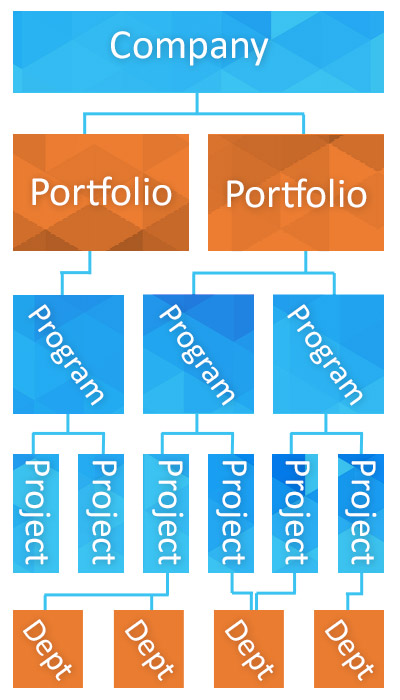
ETA Is Project Management Software That Is Both Drag-And-Drop Easy, And Fine-Grained Detail Oriented.
A proper synthesis of management and technology is essential to successful and on-time delivery of mission-critical projects. MD Tech Solutions is proud to introduce Estimated Time of Arrival (ETA). ETA is a project management application that is far easier to use and maintain than traditional project management solutions and is designed to integrate with your existing systems to save valuable time, identify problems before they force work to stop, and keep projects flowing towards completion.
Project management is broken into three teirs: Portfolios, Programs and Projects
Create, manage and report on portfolios within the organization. ETA’s portfolios represent a subdivision of your organization’s initiatives that logically group projects and programs together in a coherent structure. Project and program reporting data rolls up concisely to the project level for by-the-minute details.
Create and manage the day-to-day operations of projects within portfolios and programs. Projects consist of phases, tasks, budgets, issues, risks, and mitigations. Resources, which are allocated from departments, are assigned to each project from a resource pool that is managed by department heads.
Multiple dashboards provide summaries and detailed reporting of different aspects of your organization’s initiatives.
Providing Metrics to drive your business decisions.
Provides visibility into the overall health of portfolios, programs, projects, remaining budgets, and “at risk” tasks for your executive management team. ETA’s Executive Dashboard includes visibility into portfolios, programs, projects, budgeting, and “at risk” tasks as well as offering click-through to reports and dashboards that are more detailed. ETA makes it as easy to see the big picture as it is to get into the nitty-gritty.
Presents information scoped to the items that each individual worker/resource needs to see and act upon to, including projects for which they are a member, tasks for which the worker/resource is responsible, issues assigned to the individual worker/resource, risks assigned to the individual worker/resource, hyperlinks from displayed entities to the entity dashboards, details, and administrative functions.
Provides visibility into the overall health of portfolios. Includes detailed information scoped to the currently selected portfolio. The portfolio dashboard provides insights and KPI indicators for tasks, risks, issues, resources, budget and has click-throughs to detailed reports and administrative functions.
Provides visibility into the overall health of projects within a selected program or portfolio and is limited to information that the viewer has permissions to view. ETA’s program dashboard displays KPI indicators for tasks, risks, issues, resources, budget, and click-throughs to detailed reports, dashboards, and administrative functions.
The project dashboard in the ETA project management software provides details and operational functionality including:
Visibility into scoped items that are assigned or associated with a department, limited to a departmental manager role. The Department Dashboard shows:
The project dashboard in the ETA project management software provides details and operational functionality including:
Service Activity Management
With our new and improved mobile view, you now have the capability to submit and review tickets, view KPIs, and more from your smartphone or tablet. This option allows you to manage the entire application from anywhere. As long as you have internet access, you will be able to manage your support desk anywhere in the world!
Digital Contract Management System
MD Tech Solution’s Digital Contract Management System (DCMS) provides your agency with an improved system to help you better manage your contracts. With DCMS you won’t have a contract expire unexpectedly, leaving you unable to provide the support required of you. This system will also help prepare you for any audits. Our development team can provide customization tailored perfectly to your agency.
DCMS will help your organization save time and money.
Find what you need when you need it.
Records management is the professional practice of managing the records of an organization. This includes emails throughout their lifecycle — from creation to their eventual disposal.
No. All organizations must have a records management system in place, per government mandate.
Leverage your solution however you choose.
Tenant-shared hosting provides a cloud solution for your System. This solution is located in our Azure cloud. The tenant-shared option provides you with all the benefits of our custom software, including accessibility from anywhere you have internet access. Tenant-shared hosting is also the least expensive hosting option that we offer.
Tenant-dedicated hosting provides a private cloud solution for hosting your system. This option is located in our Azure Cloud. This option gives you all the benefits of our software, like access to your system from anywhere with access to the internet, but also provides additional security with having an entire cloud environment dedicated to your organization.
On-premises hosting provides on-site hosting for our software. This option is only as secure as the client’s secured facility. On-premises gives you the benefits of our software local to your organization, but it may not be as versatile as one of the cloud-based hosting options.
If you have questions, don't hesitate to send us a message!
Your message was sent succssfully! We will be in touch as soon as we can.
Something went wrong, try refreshing and submitting the form again.